OneTake AI
Use this AI video editor to turn raw footage into ready-to-share presentations in one click
Even the most experienced content creators fumble a bunch of takes when filming a video. ("Are they still bloopers if I'm not laughing?")
Between all the “ums” and the ambient sounds of your neighbor’s lawn mower, it could take hours to get decent footage—let alone edit it.
If only there was an AI video editor that could take any raw footage and instantly turn it into a professional video, with transitions and everything.
Give it up for OneTake AI
TL;DR
At-a-glance
Alternative to
Integrations
Features
Overview
OneTake AI is a video editing tool that uses AI to transform raw footage into polished presentations in a single click.
OneTake’s Chat can generate content ideas, video scripts, email newsletters, blog articles, YouTube descriptions, and training plans.
Simply provide an introduction and describe your services to help your new creative assistant understand your business.
Since you’ll keep the conversation going, you can add context, make edits, and create the kind of content you need in a snap.
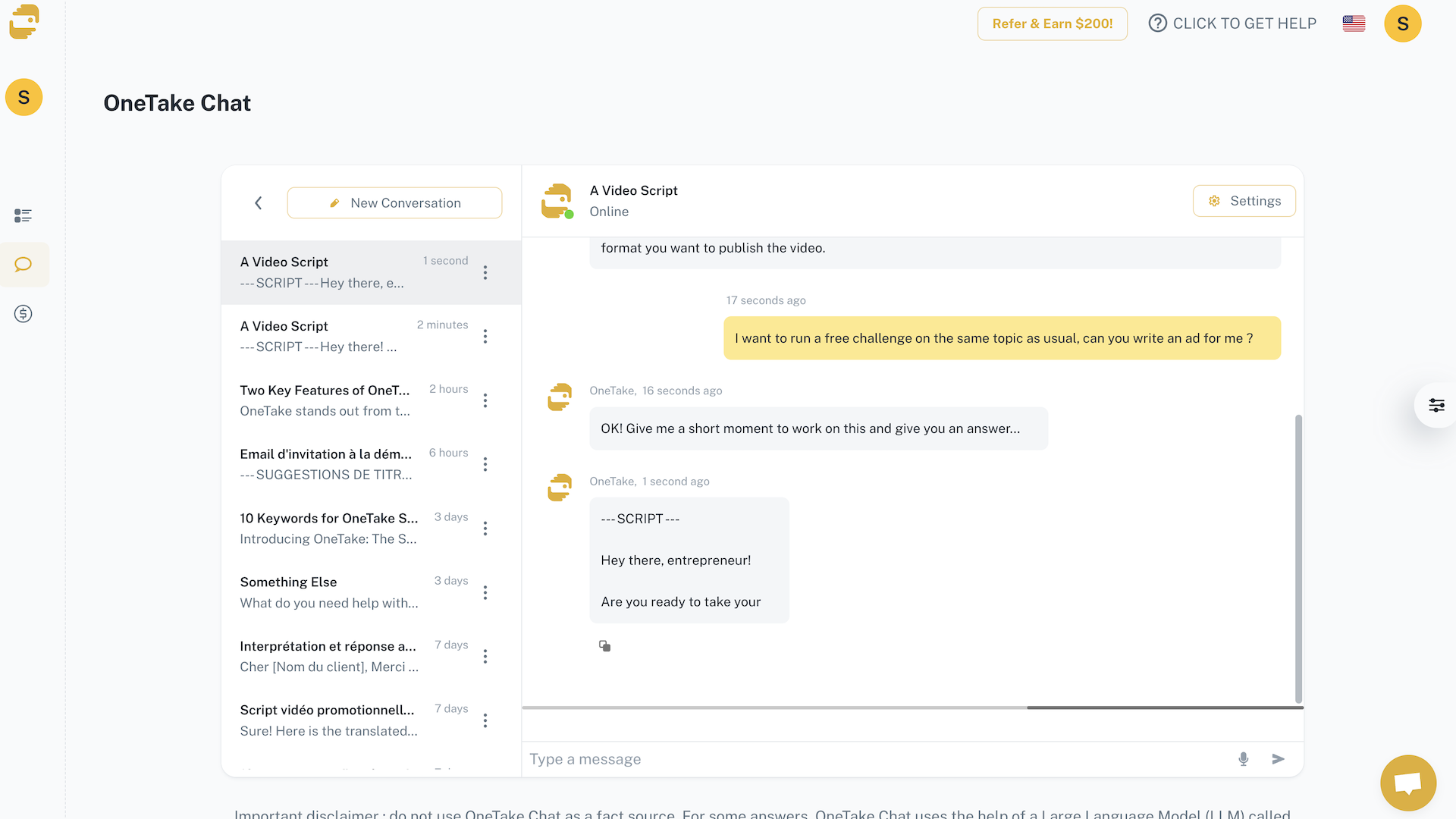
Generate video scripts, content ideas, email newsletters, and more with the AI assistant.
Editing your videos is a breeze! All you have to do is upload raw footage and click on the “Magic Button” to instantly edit your videos.
This AI-powered editor will add smooth transitions, create animations, remove awkward silences, and more.
It can even write captivating titles and callouts to engage viewers, as well as transcribe your content on the spot.
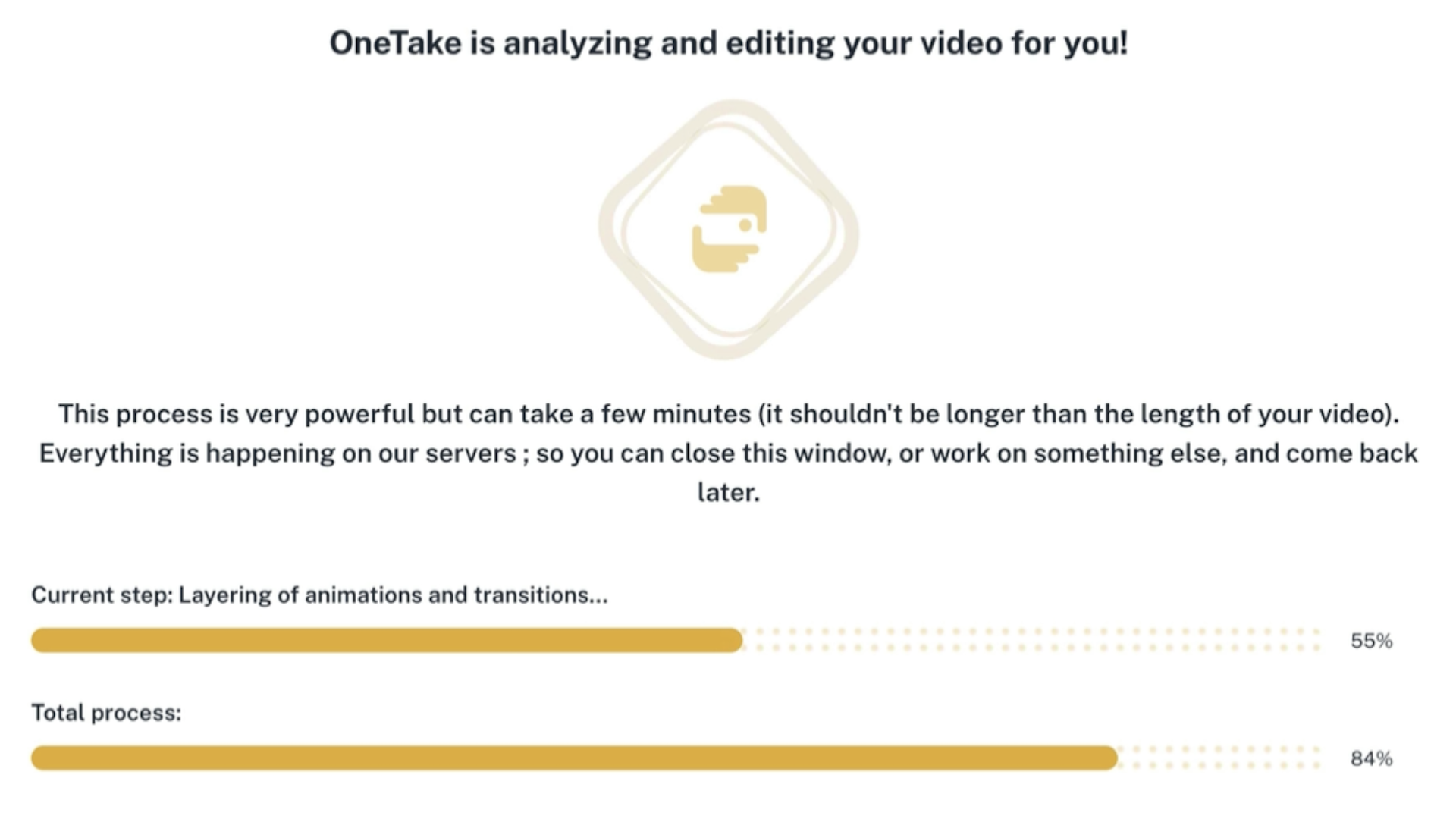
Turn your raw footage into a polished presentation with a single click!
With OneTake AI, you can confidently deliver content without worrying about distracting noises or poor audio quality.
That’s because this tool can automatically remove background noises, like barking dogs, A/C, traffic, and anything that dilutes your message.
Achieve crystal-clear audio in your videos with a tool that sharpens your voice, eliminates weird echoes, and controls volume levels.
In just a few minutes, you’ll get a full-blown video presentation with perfect audio quality that’s ready to preview!
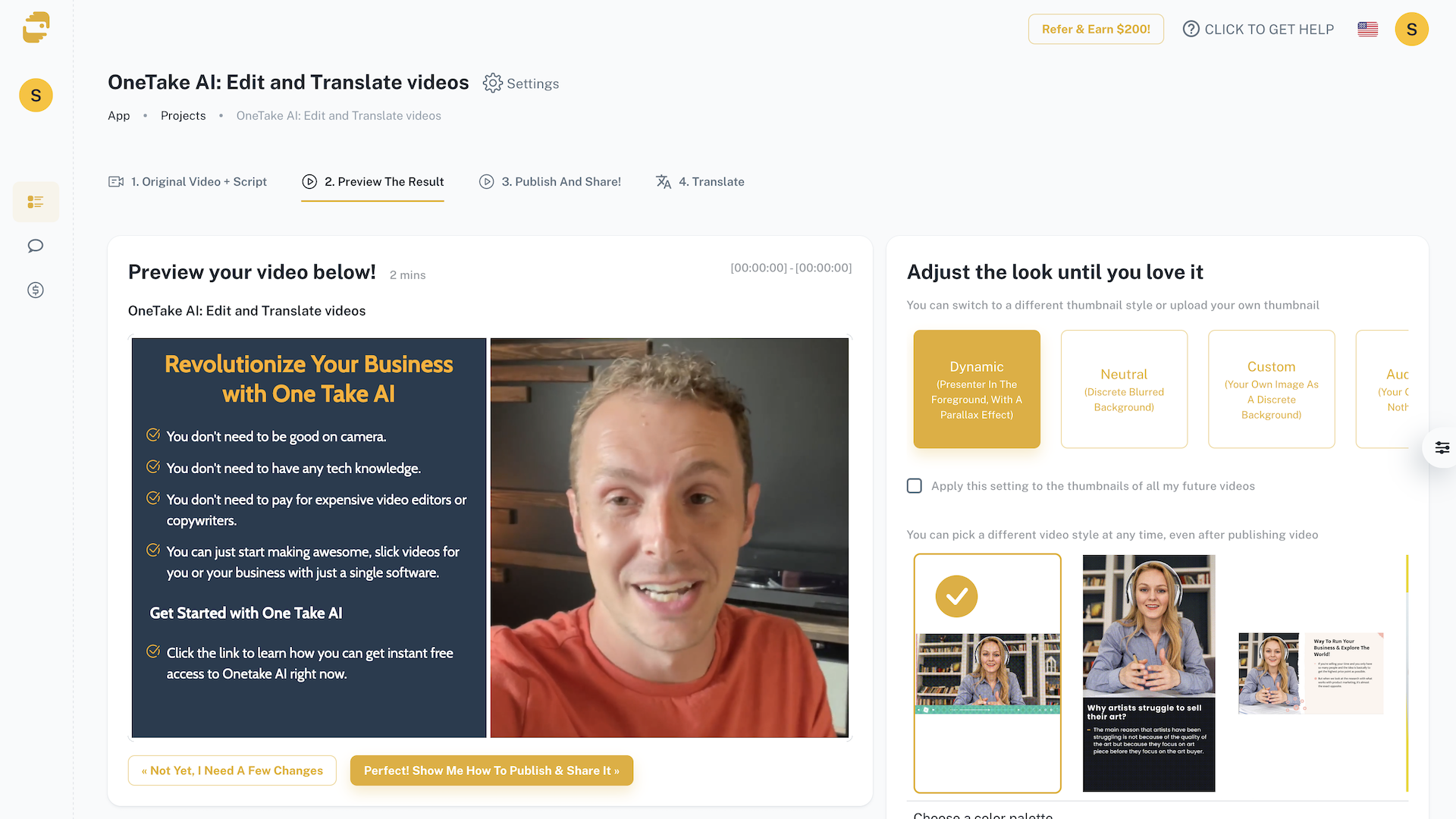
Make changes to your video, thumbnail, and presentation style in preview mode.
With OneTake AI’s patented technology, you can translate videos for international audiences while maintaining your original cadence.
Dub your voice and sync lip movements to match the language. Just choose from six languages, including Spanish, French, and German.
That means you’ll always get accurate and clear translations, even if your delivery is spontaneous and improvised.

Translate any video while preserving your voice and original cadence.
When all the video editing falls on your shoulders, it’s tempting to strip down production. (“I call this the You-Just-Had-To-Be-There version, featuring my cat meowing.”)
Good thing OneTake AI’s video editor can effortlessly convert raw footage into polished videos with callouts, animations, and more.
Edit videos in one click.
Get lifetime access to OneTake AI today!
Plans & features
Deal terms & conditions
- Lifetime access to OneTake AI
- All future Business Plan updates
- If Plan name changes, deal will be mapped to the new Plan name with all accompanying updates
- No codes, no stacking—just choose the plan that’s right for you
- You must activate your license within 60 days of purchase
- Ability to upgrade between 3 license tiers while the deal is available
- Ability to downgrade between 3 license tiers within 60 days of purchase
- GDPR compliant
- Available for new OneTake AI users and returning AppSumo purchasers
- Previous AppSumo customers who purchased OneTake AI can upgrade their license to increase their feature limits
- Unlimited views on the videos you host with OneTake Player (including translated videos)
- Unlimited revisions and changes / exports / downloads of your video
- AI Minutes are replenished on the 1st of each month and do not rollover
60 day money-back guarantee. Try it out for 2 months to make sure it's right for you!
Features included in all plans
- One-click editing with the "Magic Button"
- Structured, clean transcripts with accurate and customizable glossary/spelling
- Dynamic presentation format based on neuroscience
- Video editing in any aspect ratio (landscape for YouTube, vertical for TikTok, or square for Instagram)
- Brainstorm content and product ideas, course outlines and offers adapted to your viewership
- Generate powerful marketing copy, YouTube/Facebook ads, and sales videos
- Learns from your existing content to provide precise and customized answers
- Generate and refine ideas and content in multiple languages
- Automatically removes background noise
- Adjusts voice volume and compression to make you sound clear and professional
- Perfect world-standard podcast loudness levels
- Turn your audio recordings into professional videos using OneTake's video-from-audio feature
- Preserves your voice and applies the same enhancement to each translated version
- Add background music tailored to your content to reinforce the emotional impact of your video and captivate your audience
- Decide how much text (titles and subtitles) you want to show in each video
- Supports French, US English, Portuguese, Spanish, German, Italian, Japanese, and Dutch with automatic language detection
- Supports Australian English, UK English, Hindi, Finnish, Polish, Russian, Ukrainian, and Vietnamese with one click